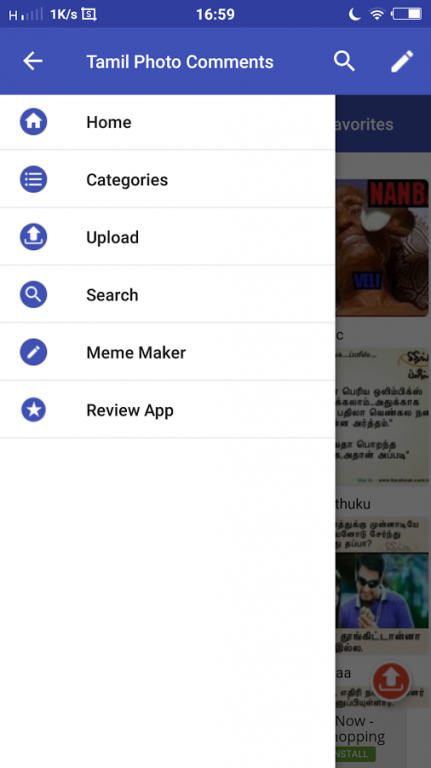Photo Comments - Meme Creator 1.5
Free Version
Publisher Description
Tamil photo comment and meme creator application for your android devices. This application is to upload and share unlimited free Tamil photo comments with your friends through WhatsApp or facebook. You got messenger application? we got tons of pictures without any limit to download.
Feature available in our application :
* Upload unlimited tamil comment photos
* Download and share images without registration
* All Images are verified and approved by application administrators to make sure it it strictly 3+.
* We have unlimited category option to upload images.
* No annoying pop up ads in our applications.
* Edit your own images or create own memes.
* Meme creator app with font selection, colour section, size adjustments.
Future Update Contains :
* Upload video comedy or dubsmash videos.
* Funny videos about cinema or your friends.
* Pop up image view with slide shows.
* Report images that are abusive.
* You can edit your own photo comments in our application itself.
* A chat room inside our application for fun talk.
Tips :
* If images are not loading, please check your internet connection.
* Slow loading images? make sure you connected 3g connection.
* New images are not updated? Clear you app cache using ( app manager )
About Photo Comments - Meme Creator
Photo Comments - Meme Creator is a free app for Android published in the Recreation list of apps, part of Home & Hobby.
The company that develops Photo Comments - Meme Creator is Joseph Miller(tamil). The latest version released by its developer is 1.5.
To install Photo Comments - Meme Creator on your Android device, just click the green Continue To App button above to start the installation process. The app is listed on our website since 2016-09-16 and was downloaded 10 times. We have already checked if the download link is safe, however for your own protection we recommend that you scan the downloaded app with your antivirus. Your antivirus may detect the Photo Comments - Meme Creator as malware as malware if the download link to com.tamilphoto.comments is broken.
How to install Photo Comments - Meme Creator on your Android device:
- Click on the Continue To App button on our website. This will redirect you to Google Play.
- Once the Photo Comments - Meme Creator is shown in the Google Play listing of your Android device, you can start its download and installation. Tap on the Install button located below the search bar and to the right of the app icon.
- A pop-up window with the permissions required by Photo Comments - Meme Creator will be shown. Click on Accept to continue the process.
- Photo Comments - Meme Creator will be downloaded onto your device, displaying a progress. Once the download completes, the installation will start and you'll get a notification after the installation is finished.